Navigation: Loans > Loan Screens > Transactions Screen Group > Payment Reversal Screen >
|
Note: As of CIM GOLD version 7.9.3, a new screen (Loans > Transactions > Payment Adjustment) is available to use for reversing transactions. If your institution is using a compatible version of CIM GOLD, GOLDPoint System recommends using the new screen rather than this one. |
|---|
Use the Reversal & Reapply tab to reverse multiple transactions, assess a fee, and reapply selected transactions, if necessary. Loan transactions that happened within the last 12-month period can be corrected automatically from this tab. Additionally, transactions can be reinserted during the reapplication process. See the main screen help for more information.
This tab appears on both the Loans > Transactions > Payment Reversal and CP2 screens. If this tab is accessed from the CP2 screen, the Rate and P/I Changes list views will not be visible.
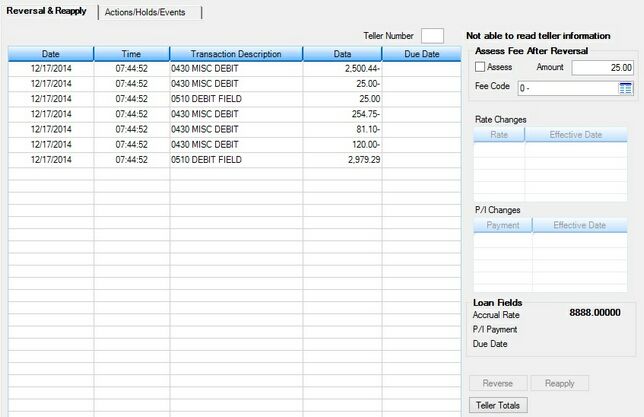
Loans > Transactions > Payment Reversal Screen, Reversal & Reapply Tab
Three list views are visible on this tab. See Payment Reversal list views for more information about these list views.
The fields on this tab are as follows:
Field |
Description |
|
Mnemonic: N/A |
Use this field to indicate whether your institution wants to assess a fee for the reversal being processed. When a fee is assessed for a payment reversal, the fee is recorded in History as tran code 660 (miscellaneous fee), and the description and amount of the fee is stored in system history. |
|
Mnemonic: MlNSFA |
Use this field to indicate the amount of the fee your institution wants to assess for the reversal being processed. |
|
Mnemonic: N/A |
Use this field to indicate the fee code for the fee your institution wants to assess for the reversal being processed. Fee codes must be set up on the Loans > System Setup Screens > Client Code Setup > Miscellaneous Fee Codes screen. |
|
Mnemonic: EFRATE, LNPICN |
This field group displays the current interest Accrual Rate, P/I, and Due Date values on the loan. |