Navigation: Loans > Loan Screens > Investor Reporting Screen Group > Service Released Screen >
Reserves field group
Use this field group to view and edit General Ledger and reserve information for the customer loans being service released. General Ledger information must be indicated (in both this and the Principal field groups) in order to complete a service release.
See the main screen help for the Service Released screen to learn more about the process of service releasing loans.
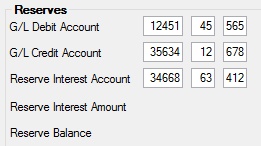
The fields in this field group are as follows:
Field |
Description |
G/L Debit/Credit Account |
Use these fields to indicate the General Ledger account to post reserve balances. The balance indicated in the Reserve Balance field will be debited or credited to the General Ledger account specified. |
Reserve Interest Account |
Use this field to indicate the General Ledger account to post reserve interest. The balance indicated in the Reserve Interest Amount field will post to the General Ledger account specified. |
Reserve Interest Amount |
This field indicates the total amount of all reserve interest on the loans that appear in the Service Release list view. If a zero balance or an unexpected low balance is displayed in this field, check the following items on each loan account:
•Make sure the Payment of Interest on Reserve field is marked on the Loans > Investor Reporting > Investor Master screen. •Check the Loans > Account Information > Account Detail screen for valid balance, rate, accrued interest total, and last accrued interest date values. |
Reserve Balance |
This field indicates the total of all reserve balances of the loans that appear in the Service Release list view. |