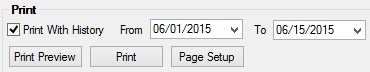Navigation: Loans > Loan Screens > Payee Information Screen > Detail tab >
Print field group
Use this field group to print a report that displays information about the selected payee. Mark the Print With History field if the report should include transaction history for the payee.
Use the buttons on the bottom of this field group to indicate print settings, preview the document before printing, and send the document out to print. If the Print With History field is marked, use the From and To fields to indicate a range of dates. Only history items within this designated range will be printed.
See the Search Range field group for more printing options.