Navigation: Loans > Loan Screens > Payee Information Screen >
Use this screen to view and edit information about LIP disbursements, brokers, attorneys, reserve disbursements, and any other person or company that receives payments from your institution via LIP or reserve disbursement checks, broker fees, or other payments.
The list view on this tab displays all payee records that have previously been set up at your institution.
New payees are created (and added to the list view) by clicking <Create New>, entering information in the fields on this tab, and clicking <Save Changes>. To edit an existing payee's information, select that payee in the list view and edit that payee's information in the fields on this tab (the Payee field won't be available for editing). To delete a payee, select that payee in the list view and click <Delete>.
Use the Search Range field group to indicate search criteria for payees to appear in the list view.
A payee number can be entered in the Payee Number field (above the Search Range field group, mnemonic CANUMB). If the indicated number is a valid Payee number, the fields on this tab will be populated with that payee's information when Enter is pressed.
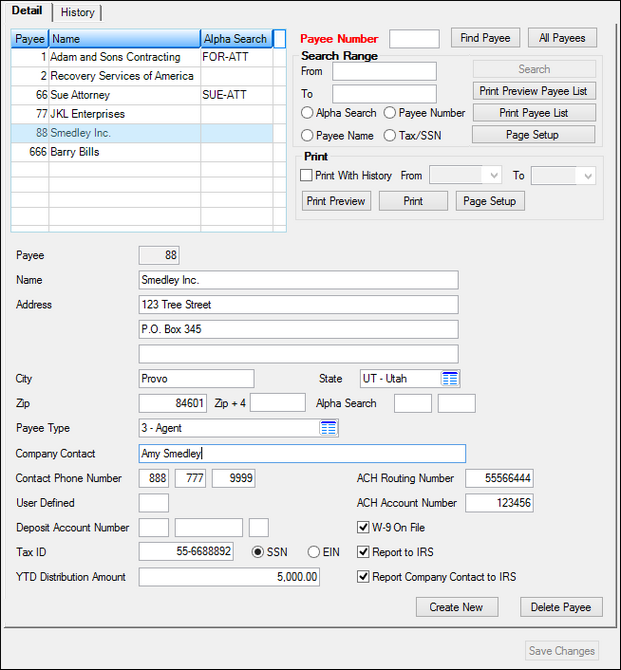
Loans > Payee Information Screen, Detail Tab
The field groups on this tab are as follows: