Navigation: Loans > Loan Screens > Insurance Screen Group > Policy Detail Screen >
Use this tab to view and edit information about insurance policies added to the customer loan account at loan origination through GOLDTeller transactions (e.g., Force Place VSI Insurance, tran code 2870-00) or the Loans > Insurance > Force Place screen. Select a policy in the Insurance list view to fill the fields on this screen with that policy's information. The fields will then be available for editing.
This screen should not be used to create or cancel policies, as this screen does not process any G/L debits or credits. To cancel policies, use the Loans > Insurance > Adjustments screen. To create new policies, use the Force Place screen.
|
Note: New insurance policies can also be set up in GOLDTeller, and further changes can be made using this screen. |
|---|
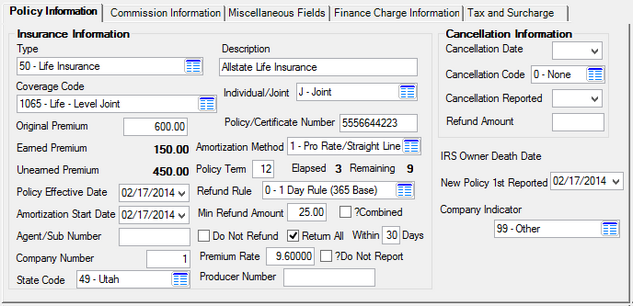
Loans > Insurance > Policy Detail Screen, Policy Information Tab
The field groups on this tab are as follows:
Insurance Information field group