Navigation: Loans > Loan Screens > Account Information Screen Group > Account Detail Screen > Late/NSF tab >
Penalty Information field group
The following fields are found in the Penalty Information field group on the Late/NSF tab of the Account Detail screen.
These fields are used to designate the penalty rate of interest for special loan offers on the customer account. For example, a customer account has received a special loan offer for 90 days at 1.5%. If 90 days have passed and the loan is not paid off, the penalty rate designated in these fields comes into effect.
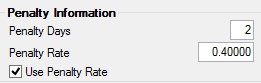
The fields in this field group are as follows:
Field |
Description |
|||
|
Mnemonic: LNLPEF |
This field displays the number of days after the due date that interest is charged on the balance of the loan at the penalty rate. This field is usually set up with Loan Patterns and assigned at loan origination. However, if you have proper security clearance, you can change this field. |
|||
|
Mnemonic: LNLPRT |
This field contains a rate that is used to accrue the loan at a “penalty rate” during the period in which the customer’s payment is past due. The loan will use this rate until it is brought current. This field is usually set up with Loan Patterns and assigned at loan origination. However, if you have proper security clearance, you can change this field.
|
|||
|
Mnemonic: LNUSPN |
If this field is checked, the system will use the penalty rate if the loan becomes delinquent according to the Penalty Days field above. If it is not checked, the penalty rate entered in the Penalty Rate field above will not be used. See below for more information.
|