Navigation: Loans > Loan Screens > Transactions Screen Group > One-Time Autopay Screen >
Payment Information fields
These fields display basic information about the online transaction displayed on this screen.
These fields can be file maintainable with proper security, but are mostly used for informational purposes.
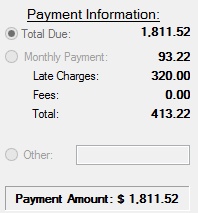
These fields are as follows:
Field |
Description |
If this radio button is marked, the payment is applied to the total amount due on the loan. |
|
If this radio button is marked, the payment is applied to the monthly payment amount due on the loan. |
|
This field displays the total amount of late charges due on the loan. |
|
This field displays the total amount of fees due on the loan. |
|
This field displays the total amount due on the loan, including Fees, Late Charges, and the Monthly Payment amount. |
|
If this radio button is marked, the payment is applied to an amount other than the total or monthly amounts due on the loan. |
|
This field displays the amount of the payment. |