Navigation: Loans > Loan Screens > Transactions Screen Group > One-Time Autopay Screen >
External Account Info fields
These fields display information about the external account used to make the remote loan payment displayed on this screen. These fields can be file maintained if necessary (with proper security) but are mainly used for informational purposes.
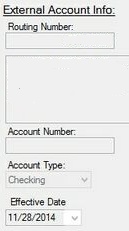
These fields are as follows:
Field |
Description |
||
The routing transit number that identifies the institution from which funds for the payment were debited. |
|||
The name and contact information for the institution from which funds for the payment were debited. |
|||
The account number from which funds for the payment were debited. |
|||
This field indicates whether the Account Number indicated corresponds to a checking or savings account. |
|||
The date the loan payment was posted. This is the date GOLDPoint Systems will actually send the request for funds via the ACH system.
|