Navigation: Loans > Loan Screens > Check Printing Screen Group > Check Format Setup Screen >
MICR Information
Magnetic Ink Character Recognition (MICR) is the common machine language specification for the paper-based payment transfer system. It consists of magnetic ink-printed characters of a special design that can be recognized by high speed magnetic recognition equipment. This series of readable characters provides the receiving party with information needed for processing the check including, the check number, bank routing number, checking account number, and, in some cases, the amount of the check.
See the following example of the MICR line on a check:
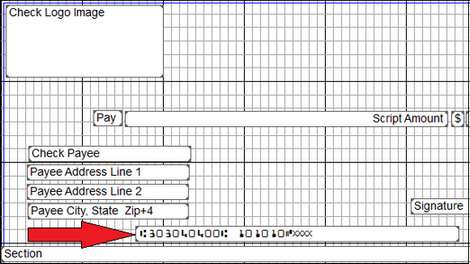
In addition to their unique fonts, MICR characters are printed with a magnetic ink or toner. Magnetic printing is used so the characters can be read reliably, even when they have been overprinted with other marks, such as cancellation stamps.
MICR characters are printed in the form of an E-13B or CMC-7 font. Each font series is made up of a series of numbers and symbols specifically designed for readability on check sorting machines that read at extremely high rates of speed. The symbols provide a beginning and ending point for each group of numbers, allowing the machine to quickly determine what each series of numbers signifies. Line placements, character placement, skew and quality are critical components of printing MICR. The line must be positioned precisely on the check to be in the MICR clear band area.
|
WARNING: Printing a MICR line requires that the printer used to print checks uses MICR ink or toner. You must also have special MICR fonts. Printers generally print all check information, not just the MICR line, using the same ink. If you are printing logos and signatures, they will probably also be printed with this ink. Your institution's internal systems department controls the printers, ink, file path, and fonts; they are not controlled by GOLDPoint Systems. |
|---|
See also: