Navigation: Loans > Loan Screens > GOLDPoint Systems Only: Loan Reports >
Use this tab to search for a report that has been previously set up in the system. Once all necessary criteria has been entered on this tab, press Enter or <Show Report List> to display the search results on the Report List tab.
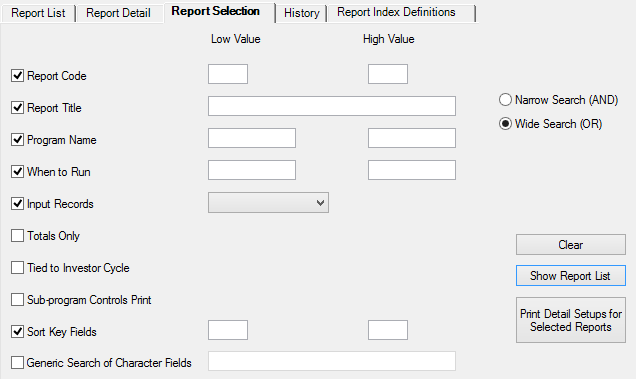
GOLDPoint Systems > Report Setups > Loan Reports Screen > Report Selection Tab
There are ten search criteria that can be indicated on this tab. Use the radio buttons to the right to indicate whether the search will be a Narrow Search (search results will include only occurrences where the search terms appear together) or a Wide Search (all occurrences of the terms will be included in the search.
The criteria available on this tab are as follows:
Report Code |
Use this field to indicate whether the search will be limited by numeric report code. If this field is marked, use the fields to the right to indicate the Low and High values to be used in the search. If only a Low value is entered, the system will only search for the indicated value. |
Report Title |
Use this field to indicate whether the search will be limited by report title. If this field is marked, use the field to the right to indicate the desired search term. |
Program Name |
Use this field to indicate whether the search will be limited by numeric program name. If this field is marked, use the fields to the right to indicate the Low and High values to be used in the search. If only a Low value is entered, the system will only search for the indicated value. |
When to Run |
Use this field to indicate whether the search will be limited by when reports are run. If this field is marked, use the fields to the right to indicate the Low and High values to be used in the search. If only a Low value is entered, the system will only search for the indicated value. |
Input Records |
Use this field to indicate whether the search will be limited by input records. If this field is marked, use the field to the right to indicate which input record to search. Possible options are:
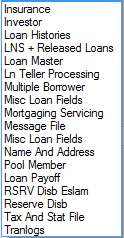 |
Totals Only |
Use this field to indicate whether the search will be limited to total-only reports only. |
Tied to Investor Cycle |
Use this field to indicate whether the search will be limited to investor cycle reports only. |
Sub-program Controls Print |
Use this field to indicate whether the search will be limited to reports whose printing is controlled by sub-programs only. |
Sort Key Fields |
Use this field to indicate whether the search will be limited by key fields. If this field is marked, use the fields to the right to indicate the Low and High values to be used in the search. If only a Low value is entered, the system will only search for the indicated value. |
Generic Search of Characters Fields |
Use this checkbox to indicate whether a simple search will be performed for text specified in the field to the right. If this field is marked, all other fields on this tab become unavailable. |