Navigation: Loans > Loan Screens > Transactions Screen Group > One-Time Autopay Screen >
Loan Information fields
These fields display basic information about the customer loan account.
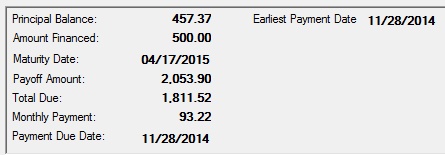
These fields are as follows:
Field |
Description |
The current amount of principal remaining on the loan. |
|
The amount mount your institution financed for the loan. This amount equals the loan amount applied for minus any prepaid finance charges. The Amount Financed is the figure on which the Annual Percentage Rate (APR) is based. |
|
The date the last payment is due and the loan should be paid off. This date is pulled from the Maturity Date field on the Loans > Account Information > Account Detail screen. |
|
The total amount required to pay off the loan. For more information concerning payoff, see the Loans > Payoff screen help. |
|
The total amount due on the loan. |
|
The amount of each monthly payment on the loan. |
|
The next date a payment is due on the loan. |
|
The earliest date the next payment can be made on the loan. |