Navigation: Loans > Loan Screens > Cards and Promotions Screen > Fees and Charges tab >
Late Charge Fields field group
Use this field group to view and edit information about late charges on the customer loan account.
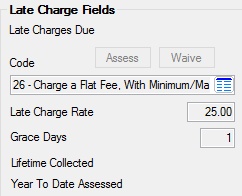
The fields in this field group are as follows:
Field |
Description |
||
|
Mnemonic: LNLATE |
This field displays the total amount of late charges assessed but unpaid on the account. A waive late charge transaction reduces the amount in this field. Use <Assess> to assess late charges (the amount of the late charge will default to the $30.00 flat fee, but can be changed to any amount). Use <Waive> to waive any late charges. All or part of the late charges can be waived.
|
||
|
Mnemonic: LNLTCD |
Use this field in conjunction with the Late Charges Rate field to indicate how late charges are calculated on the account. See the Late Code help page to learn more about the possible selections in this field. |
||
|
Mnemonic: LNLTRT |
Use this field in conjunction with the Code field to indicate how late charges are calculated on the account. If the Code field is set to “15 - Charge a Flat Fee,” enter a dollar amount in this field rather than a rate percent.
Institution Option LTBK stops the assessment of late charges on Chapter 13 bankruptcy accounts (hold code 5). |
||
|
Mnemonic: LNLTGR |
This field displays the number of days after the due date that a late charge will be assessed if no payment has been made. |
||
|
Mnemonic: LNLLTC |
This field displays the total amount in late charges collected over the life of the account. It is updated each time a late charge is paid or waived. |
||
|
Mnemonic: LNYDAL |
This field displays the total amount of late charges assessed on the account during the current year. |