Navigation: Loans > Loan Screens > Account Information Screen Group > Payment Information Screen >
Important: The ACH Accounts (FPEA) tab is only available for one institution. We are phasing out support for this tab. Instead, use the External Accounts link on the Loans > Transactions > EZPay screen. |
|---|
The ACH Accounts (FPEA) tab on the Payment Information screen displays any ACH accounts that have been set up for this account. ACH accounts are already added when a recurring payment is made. Additionally, any time you add an external account for this account using the blue External Accounts link, that account information is added to this tab (see the linked help for more information about the External Accounts dialog).
The list view on this screen displays the name on the account, the routing and account number of the account where the ACH payment is withdrawn, and whether or not this ACH account is a savings account.
You can select a different name tied to this account using the Name field at the bottom of this screen. When you select a different name (as tied together on the Customer Relationship Management > Households screen), any external accounts for that person will be displayed.
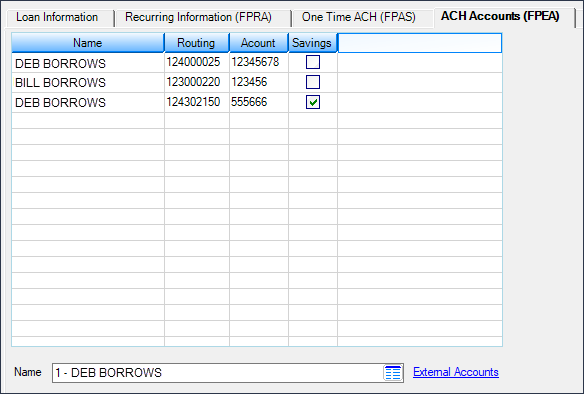
Loans > Account Information > Payment Information Screen > ACH Accounts (FPEA) Tab