Navigation: Loans > Loan Screens > System Setup Screens >
Use this screen to set up various homeowner descriptions, such as rent apartment, home owner, rent home, rent mobile, etc. You can set up as many descriptions as your institution needs. Once information is entered on this screen, that information will be available for selection in the Homeowner/Renter field on the CIF tab of the Loans > Marketing and Collections screen.
The list view at the top of this screen displays existing descriptions set up by employees at your institution. To edit a description, double-click it in this list. The message details will appear in the fields below. When you have finished editing the Description field, click ![]() . Code numbers cannot be changed once a description has been created and added to the list.
. Code numbers cannot be changed once a description has been created and added to the list.
To create a new Homeowner Rent Description, click ![]() at the bottom of the screen, then enter a unique Code number (HRCDC1) and a brief Description (HRMX60; buying home, own home, rent apartment, rent mobile home, etc). Click <Save Changes> to add the description to the list.
at the bottom of the screen, then enter a unique Code number (HRCDC1) and a brief Description (HRMX60; buying home, own home, rent apartment, rent mobile home, etc). Click <Save Changes> to add the description to the list.
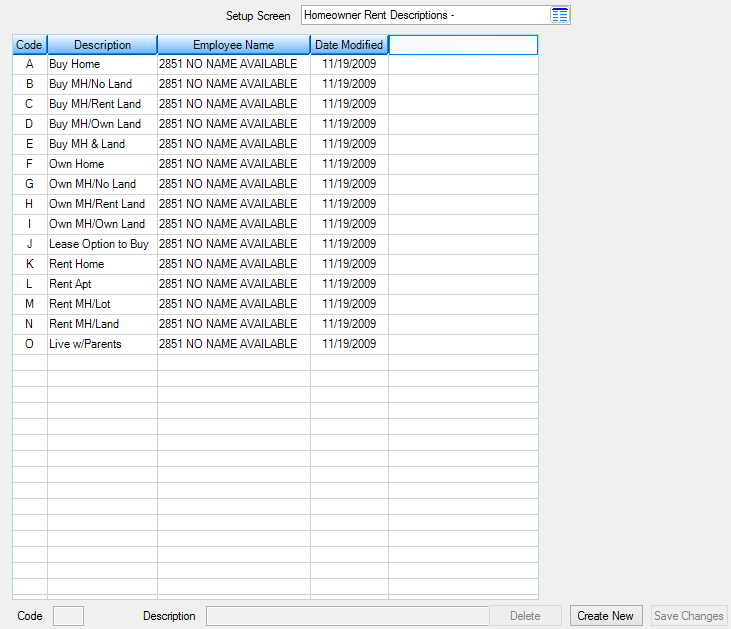
Loans > System Setup Screens > Homeowner Rent Descriptions Screen
|
Record Identification: The fields on this screen are stored in the CSHR record (Homeowner Rent Code Description). You can run reports for this record through GOLDMiner or GOLDWriter. See CSHR in the Mnemonic Dictionary for a list of all available fields in this record. Also see field descriptions in this help manual for mnemonics to include in reports. |
|---|
In order to use this screen, your institution must:
•Subscribe to System Setup Screens on the Security > Subscribe To Mini-Applications screen.
•Set up employees and/or profiles with either Inquire (read-only) or Maintain (edit) security for System Setup Screens on the CIM GOLD tab of the Security > Setup screen. |