Navigation: Loans > Loan Screens > Bankruptcy and Foreclosure Screen Group > Foreclosure, Repossession and Judgment Information Screen > Judgment tab >
Event Letters field group
Use this field group to view and edit any event letters generated due to foreclosure, bankruptcy Judgment, etc. on the customer loan account.
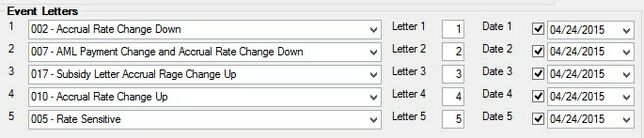
The GOLD EventLetters program prints event letters. This is a program designed by GOLDPoint Systems to send customers letters when certain events take place on their accounts. The GOLD EventLetters program requires letters be set up individually using Microsoft® Word. Then, using GOLD EventLetters, the information generated from GOLDPoint Systems is merged with letters created in Word. See the GOLD EventLetters User's Guide in DocsOnWeb for more information.
Use the 5 Event Letter fields (mnemonic LNEVNT) to indicate which event letters your institution will send to the customer. These fields automatically display letters that have been generated by the system during Judgment or other transactions. See the List of Loan System Events page in DocsOnWeb for a list and explanation of every event type in CIM GOLD.
Use the Letter field (mnemonic LNELNO) to the right of each Event Letter field to indicate which version of the corresponding Event Letter your institution wants to use. There can be up to 255 different versions of each Event Letter type, and these versions are defined by your institution on the Loans > System Setup Screens > Event Letter Descriptions screen.
Once the event letter information has been verified, mark the checkbox fields for the event letters your institution wants to use and indicate the Date the letters will be generated.