Navigation: Loans > Loan Screens > Bankruptcy and Foreclosure Screen Group > Foreclosure, Repossession and Judgment Information Screen >
Use this tab to view and edit court-ordered judgment information concerning the customer loan account. Judgment information can only be added to the loan by using the Judgment transaction in GOLDTeller (tran code 2510-02). For more information, refer to Judgment Transaction help in DocsOnWeb.
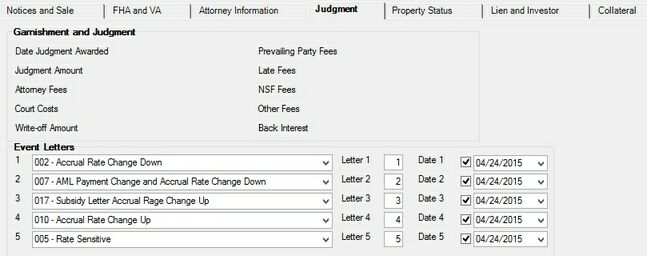
Loans > Bankruptcy and Foreclosure > Foreclosure, Repossession and Judgment Information Screen, Judgment Tab
|
Note: The General Ledger numbers used in connection with the Judgment transaction are set up on the GOLD Services > General Ledger > G/L Account By Loan Type screen. Depending on the loan general category, the Write Off - Regular Loan account or Write Off - Charge Off account will be used. |
|---|
The field groups on this tab are as follows: