Navigation: Loans > Loan Screens > System Setup Screens > Client Code Setup Screen >
CIB Interest Refund Method
The CIB Interest Refund Method version of the Client Code Setup screen is used to indicate which interest refund methods are available in the Interest Refund Method field on the Convert Precomputed to Simple tab in the Loans system.
Use the checkbox fields to indicate which refund methods will appear in the Interest Refund Method field. Contact GOLDPoint Systems to learn more about adding refund methods to this list.
|
Note: Institution option OP14 MIRM (Multiple Interest Refund Methods) must be turned on for each institution that wants to be able to select interest refund methods on the Convert Precomputed to Simple tab. If this option is not set, that field will be not be file maintainable. Contact your GOLDPoint Systems client solutions specialist or complete a Work Order if you would like users to be able to select different interest refund methods. |
|---|
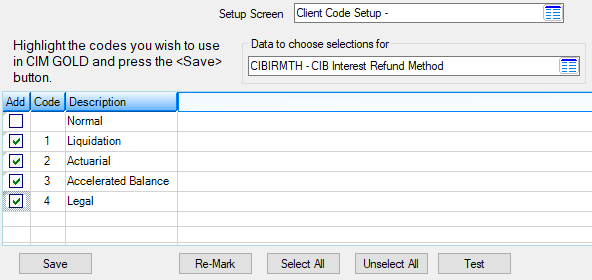
Loans > System Setup Screens > Client Code Setup > CIB Interest Refund Method Screen