Navigation: Loans > Loan Screens > Check Printing Screen Group > Reserve Checks Screen >
Check Retrieve Parameters field group
The fields in the Check Retrieve Parameters box on the Reserve Checks screen are used to limit the checks shown in the list view. Enter your search parameters, then click <Retrieve>. Each time you select a new format or status, you will need to retrieve the data.
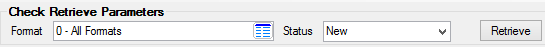
The fields in this field group are as follows:
Field |
Description |
||
This displays all reserve disbursement formats that your institution has set up. Click on a format, then click <Retrieve> to display the details of checks in that format below. Check formats are set up on the Loans > Check Printing > Check Format Setup screen.
Select a check format for the checks that you want to view and print. Although you can only print checks in one format at a time, you can select "All Formats" in this field and "All" in the Status field to see all check data and the status of the checks at one time.
Reserve Disbursement Formats 2 and 4 Format 2 is for daily afterhours disbursements, and format 4 is for reserve excess refunds (surplus checks).
Viewing all formats is helpful to ensure all checks have been handled by your institution. |
|||
A check status indicates at what stage the check is at in the check printing process. After you select a format, you must select what status of checks to view.
The following statuses are available:
New—These are new reserve disbursement items that have been sent to the Check Printing function but for which no activity has occurred. After a check is printed, the status automatically becomes "Printed."
Printed—These are reserve disbursement checks that have been printed but have not been reconciled. You can reprint these checks as many times as necessary; however, after a check has been reconciled it cannot be reprinted.
Reconciled—These are reserve disbursement checks that have been printed and reconciled. When you reconcile checks, you are telling the system that you are done and that the check will not need to be reprinted. Reconciling a check sends the check number and amount to the payee history and the Check Reconciliation program. When you reconcile checks, you should also print a check register report that would generally be forwarded to your accounting department. A check cannot be deleted until it has been reconciled.
|