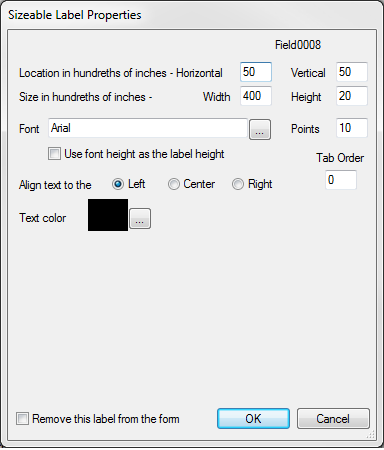Navigation: Loans > Loan Screens > Check Printing Screen Group > Check Format Setup Screen >
Check Format grid
This grid is used to place fields on a check. You can drag and drop fields from the Available Print Field Labels or the User-Defined Text fields.
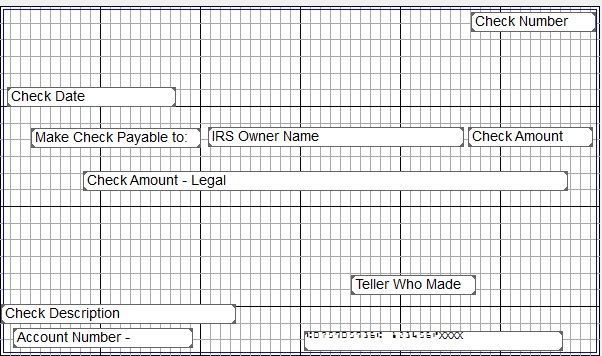
If you want to see grid lines in this grid, select the Display Template Lines box. If that box is not selected, this grid will appear white. Grid lines do not print on the check, but they are helpful to line up the data to be displayed on the check. Six grid lines down and 10 across represent 1 square inch.
Right-clicking on fields placed in the grid brings up the Sizeable Label Properties dialog (see example below). You can use this dialog to change the size, font, alignment, and color of the text in the fields. Marking the Remove This Label from the Form field will delete the field. You can also remove a field from a check by clicking on the field and clicking <Delete>.