Navigation: Loans > Loan Screens > Cards and Promotions Screen >
Most line-of-credit loans with a promotion actually do not issue physical cards. However, some dealers use the card number to look up account information. The card number contains 16 digits (represented by BBBBBBFOOAAAAAAC), programmed as follows:
BBBBBB |
6-digit institution ID number |
F |
1-digit filler |
OO |
2-digit office number |
AAAAAA |
6-digit account number |
C |
1-digit check digit |
If your institution does issue physical cards to your line-of-credit account holders, GOLDPoint Systems transmits a file of all new card loans, reissued cards, replaced cards, etc. in the afterhours of when someone clicks the <Reissue Card> or <Issue New Card> buttons on the Cards tab.
A transmission is sent to a card vendor for card creation. In addition, a credit limit is established in the system under a master ID number for future purchases. A card vendor will create the card and mail it directly to the customer. Customers can then make purchases using the card.
If your institution allows remote banking, the customer can view their card loan information through GOLDPhone or your institution's website.
The Cards tab on the Cards and Promotions screen is used to view and edit basic information about all cards on the line-of-credit loan account. The card number may not necessarily mean an actual plastic card was given to the customer. Dealers can use this card number to look up a customer's loan information.
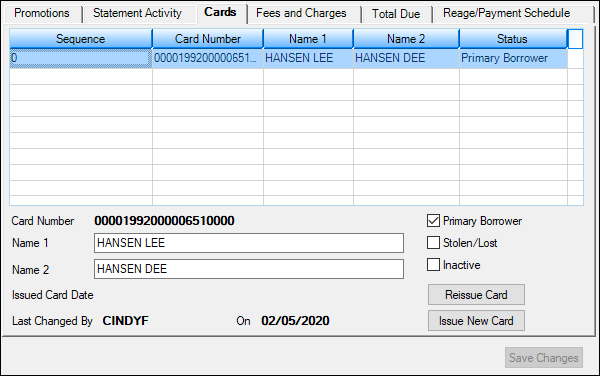
Loans > Cards and Promotions Screen > Cards Tab
The Cards list view table displays information about all cards assigned to the customer. Select a card in this list view to populate the fields on this tab with that card's information.
If a physical card is connected to this account, and that card has been lost or stolen, indicate that by checking the Stolen/Lost box. You can then issue the account owner a new card by clicking <Issue New Card>.
If the card has become inactive (the Inactive box is checked), you can either reissue the current card or issue a new card by clicking one of the applicable buttons: <Reissue Card> or <Issue New Card>.
Field |
Description |
|---|---|
Card Number
Mnemonic: KXREFD |
The card number is established at loan origination, if applicable. Not all promotional line-of-credit loans have a card number. It is used to help dealers look up loan information.
The account number is part of the last 8-11 digits of the card number. See Card Details above for more information. |
Name 1/Name 2
Mnemonic: KXCDN1-2 |
The account owner connected to this account is usually displayed in Name 1, and any other names affiliated with this account are listed in Name 2. These names are established at loan origination. However, if you have security, you can change the names in these fields.
Note: That will not update the name on the account; just for the card. |
Issued Card Date
Mnemonic: KXRICD |
This is the date the card was issued, usually the same date as the loan was opened. If a new card was issued or the card was reissued, this date will be updated to the date the <Resissue Card> or <Issue New Card> buttons were clicked. |
Last Changed By/On
Mnemonic: KXUNAM/KXDTLC |
These fields display the name of your institution's employee who most recently edited the selected card's information and the date the change was made. |
Primary Borrower
Mnemonic: KXRICD |
Use the Primary Borrower field to indicate whether the person in the Name 1 field is the primary borrower for the card on the account. |
Stolen/Lost
Mnemonic: KXSTOL |
Check this box if the physical card has been lost or stolen. This will freeze the card from any future use. Once you check this box, the account owner may want a new card, so click the <Issue New Card>, and the system will generate a new card.
Note: To issue a new card, your system must be connected to card-creating software and hardware. Currently, none of our institutions create cards. Ask your GOLDPoint Systems account manager if you would like to connect to this ability. We can also send the information to a third-party card vendor, and the card vendor can create the cards and send them to the account owners. |
Inactive
Mnemonic: KXINAC |
Check this box if the physical card is now inactive. In other words, the account owner no longer wants to use it. Once a card is marked as inactive, it can not be used by anyone. If the account owner would later like to start using the card again, uncheck this box, then click <Reissue Card>. |