Navigation: Loans > Loan Screens > Cards and Promotions Screen >
The Statement Activity tab on the Cards and Promotions screen gives you a snapshot of the billing and statement provided to the customer. Use the Billing Cycle drop-down field to view the billing information for a previous month. Up to 12 months of back statements can be viewed from this screen.
The list view table at the bottom of this tab displays information about recent transactions on the customer loan account.
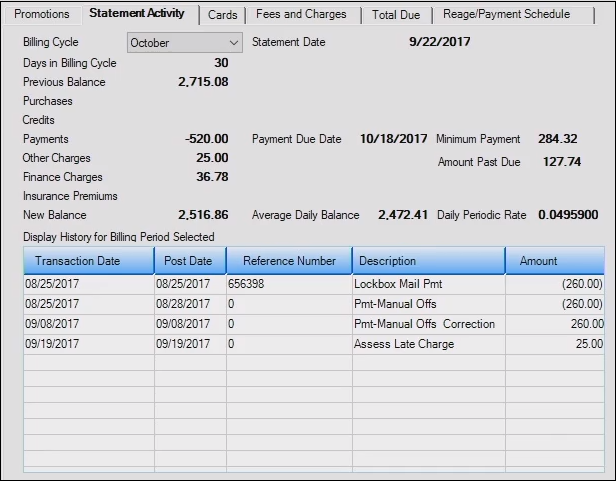
Loans > Cards and Promotions Screen, Statement Activity Tab
The fields on this tab are as follows:
Field |
Description |
||
|
Mnemonic: N/A |
Use this field to indicate which month's statement information for the customer loan account will be displayed on this tab. |
||
|
Mnemonic: B5BLDT |
This field displays the date the statement was generated for the selected Billing Cycle on the customer loan account. |
||
|
Mnemonic: B5DIPD |
This field displays the number of days in the selected Billing Cycle on the customer loan account. |
||
|
Mnemonic: B5PBEG |
This field displays the account balance as of the Statement Date. |
||
|
Mnemonic: N/A |
This field displays the total amount of card purchases for the selected Billing Cycle on the customer loan account. |
||
|
Mnemonic: N/A |
This field displays the amount in credits for the selected Billing Cycle on the customer loan account. |
||
|
Mnemonic: N/A |
This field displays the amount in payments for the selected Billing Cycle on the customer loan account. |
||
|
Mnemonic: BFDTEF |
This field displays the date the minimum payment is due for the selected Billing Cycle on the customer loan account. |
||
|
Mnemonic: N/A |
This field displays the minimum payment due by the Payment Due Date (see above) on the customer loan account's selected Billing Cycle.
|
||
Amount Past Due
Mnemonic: N/A |
This field displays the total amount of any payments that are at least one month past due for the selected Billing Cycle on the customer loan account. |
||
|
Mnemonic: N/A |
This field displays the total amount of late charges and fees for the selected Billing Cycle on the customer loan account. |
||
|
Mnemonic: B5RLCC |
This field displays the amount of billed finance charges for the selected Billing Cycle on the customer loan account. |
||
|
Mnemonic: B5CLPD |
This field displays the amount of insurance premium for the selected Billing Cycle on the customer loan account. |
||
|
Mnemonic: B5NEWB |
This field displays the card balance as of the end of the selected Billing Cycle on the customer loan account. |
||
|
Mnemonic: B5AVSB |
This field displays the average daily balance of the card for the selected Billing Cycle on the customer loan account. |
||
|
Mnemonic: B5LDPR |
This field displays the daily periodic rate for the selected Billing Cycle on the customer loan account. |