Navigation: Loans > Loan Screens > Account Information Screen Group > Signature Loan Details Screen >
|
IMPORTANT: This tab only exists on the Signature Loan Details screen in CIM GOLD versions 7.9.3 and above. |
|---|
The Card Payments tab on the Signature Loan Details screen shows information concerning any recurring or one-time debit or credit card payments, as well as any credit/debit card profiles already connected to this account. This tab is for informational purposes only.
If you want to set up a recurring or one-time payment via debit or credit card, click the <Add/Modify Payments> button at the bottom of the tab, as shown in the following example. Before setting up payments, make sure a valid credit or debit card has been added to this account by clicking the Card Profiles link. This link allows you to enter any credit or debit cards this account owner wants to use to make ACH payments.
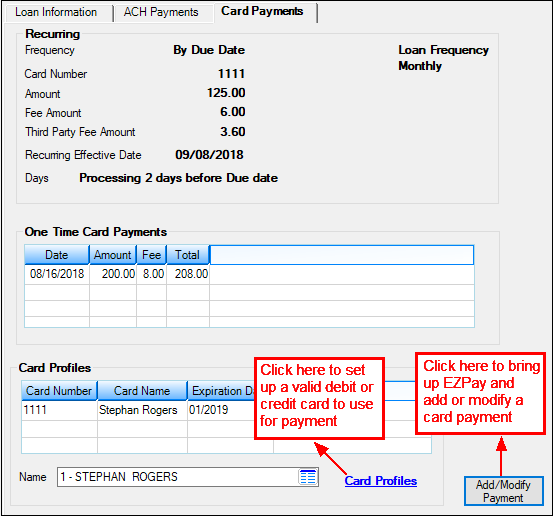
Loans > Account Information > Signature Loan Details Screen > Card Payments Tab
Once you click <Add/Modify Payment>, the Loans > Transactions > EZPay screen is displayed in a pop-up. Here is where you can enter the payment details such as when the recurring or one-time payment should be made, the amount of the payment, and from which account to pull the payment.
For more information concerning making payments on the EZPay screen, see EZPay.
|
Note: An EZPay option must be set if your institution wants to allow one-time payments to be set up in addition to recurring payments. For example, if a customer already has recurring payments set up, but they'd like to make an additional payment because they have extra funds available, the Allow One Time with Recurring EZPay option must be set.
The EZPay options are set up by your GOLDPoint Systems account manager in the EZPay IMAC Table. Contact your account manager if you would like this option set up for your institution.
If you get the following error message after trying to set up a one-time payment at the same time as a recurring payment, you know that this option has not been set up for your institution and recurring and one-time payments are not allowed together.
"Error processing one-time payment. Error: BLPP: Loan has a recurring."
GOLDPoint Systems Only: The EZPay IMAC Table is found under GOLDPoint Systems > EZPay IMAC Table on the left tree-view in CIM GOLD. This option, Allow One Time with Recurring, is on the Recurring tab. |
|---|
To add an ACH recurring or one-time payment, see the ACH Payments tab.