Navigation: Loans > Loan Screens > Cards and Promotions Screen > Finance Charge tab >
Calculate Payment Amount Based On field group
Use these radio buttons to indicate which balance will be used in the calculation of the payment due on the customer card loan account.
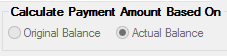
This field group will only be used if the promotion or non-promotion has the option to use card fields turned on (or if the promotion has matured).
Possible selections are Original or Actual Balance of the loan (mnemonic LNOORA).