Navigation: Loans > Loan Screens > Loan Assumption Screen >
Use this tab to view and edit buyer information (pulled from the CIF system in CIM GOLD) for the loan assumption.
If the buyer currently has an open account at your institution, the CIF information associated with the buyer needs to be looked up via this tab. If the buyer is not a previous customer, a household number must be set up for the buyer using either the Customer Relationship Management > Customer Profile or Households screen. Each customer must have a household number.
Up to four names from the same household can be added. At least one name and social security number must be entered for accurate IRS reporting.
|
WARNING: Buyer Information must be set up before entering information on any other tabs on this screen. |
|---|
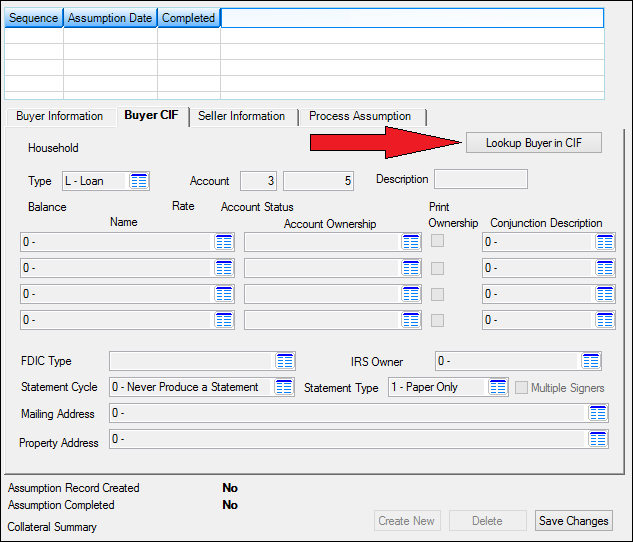
Loans > Loan Assumption Screen, Buyer CIF Tab
Click <Lookup Buyer in CIF> to open the Search for Buyer in Current CIF dialog. Use this dialog to search for CIF accounts by name, account number, or customer ID (Social Security number).
The fields on this tab are as follows:
Field |
Description |
||
|
Mnemonic: N/A |
This field displays the household number of the selected buyer. |
||
|
Mnemonic: N/A |
This field displays the type of account the selected buyer is assuming.
This field refers to the account owned by the seller before the loan assumption takes place. |
||
|
Mnemonic: NTACTO |
This field displays the account number the selected buyer is assuming.
This field refers to the account owned by the seller before the loan assumption takes place. |
||
|
Mnemonic: NTADSC |
Use this field to indicate a brief description of the account being assumed by the selected buyer. |
||
|
Mnemonic: LNPBAL |
This field displays the principal and interest balance remaining on the loan being assumed by the selected buyer. |
||
|
Mnemonic: LNRATE |
This field displays the current interest rate on the loan being assumed by the selected buyer. |
||
|
Mnemonic: LNRATE |
This field displays the status of the loan being assumed by the selected buyer (open, closed, inactive, etc). |
||
|
Mnemonic: NTOWNR |
Use these fields to indicate names of buyers assuming the loan. You cannot enter information in these fields until <Lookup Buyer in CIF> is clicked and the buyer's name and household are selected on the Search for Buyer in current CIF dialog.
Up to four different names can be selected on the loan, but they must all be from the same household. |
||
|
Mnemonic: NTODSC |
Use these fields to indicate the ownership status of the corresponding buyer Names (see above) for the loan being assumed. The codes that appear in this field are defined by GOLDPoint Systems. You cannot enter information in these fields until <Lookup Buyer in CIF> is clicked and the buyer's name and household are selected on the Search for Buyer in current CIF dialog.
Up to four different Names can be selected on the loan, but they must all be from the same household. Each Name can be assigned its own ownership status.
If the Print Ownership field below is marked, account ownership codes greater than 100 can be re-used for additional system-defined ownership descriptions. A file initialization must be processed to remove ownership codes greater than 100 and mark the Print Ownership field. Contact your GOLDPoint Systems representative for more information. |
||
|
Mnemonic: NTPOW1 |
Use these fields to indicate whether the system should automatically print Ownership information (see above) on statements and notices for the corresponding buyer Names (see above) for the loan being assumed.
If this field is marked, Account Ownership codes greater than 100 can be re-used for additional system-defined ownership descriptions. A file initialization must be processed to remove ownership codes greater than 100 and mark this field. Contact your GOLDPoint Systems representative for more information. |
||
|
Mnemonic: N/A |
Use these fields to indicate the conjunctions of the corresponding buyer Names (see above) for the loan being assumed. Conjunctions are used in statements, event letter reports, etc. for accounts with multiple designated Owners.
For example, John and Jane Doe are both indicated as account owners. The conjunction indicated by John's name is "AND Suffix." Statements addressed to account owners will read as "John Doe and Jane Doe." Without establishing a conjunction, the letters might print "John Doe Jane Doe" instead. |
||
|
Mnemonic: NTFDIC |
Use this field to indicate the FDIC type of the account being assumed by the buyer. This information is used to determine how funds are vested for uninsured deposit amounts. This field is not used if the account is a loan or if your institution is not FDIC insured. |
||
|
Mnemonic: NTIRS# |
Use this field to indicate which of the indicated household Names (see above) is considered the owner of the account being assumed for IRS reporting purposes. In order to be the IRS owner for an account, the buyer should have a Social Security number or Federal Identification number entered in CIF for reporting to the IRS. |
||
|
Mnemonic: NTSCYC |
Use this field to indicate the cycle on which statements are printed for the account being assumed by the buyer.
If "0-Never" is entered in this field, the system will pull the statement cycle code from the loan record. If a code other than "0-Never" is selected, the system will accept that code and will update the loan record with the code entered on this screen.
|
||
|
Mnemonic: NTLSNP, NTLSEF |
Use this field to indicate the method of delivery for statements for the account being assumed by the buyer. Statements can be paper-only, paper and electronic, or electronic-only. Electronic statements can be viewed by the customer on your institution's website. See the E-Statement Reference Guide for more information.
This field is also found on the CIF tab of the Loans > Marketing and Collections screen. If changes are made to that field on that screen, it will also be changed for this screen (and vice versa).
|
||
|
Mnemonic: NTMULT |
Use this field to indicate whether multiple signers are required on the account being assumed by the buyer. |
||
|
Mnemonic: NTADDR |
Use this field to indicate the mailing address for the account being assumed by the buyer. Addresses must first be set up in CIF before they can be selected in this field. This address may be different than the actual Property Address of the account owner (see below). It can also be a Post Office box number. |
||
|
Mnemonic: NTPADD |
Use this field to indicate the property address for the account being assumed by the buyer. Addresses must first be set up in CIF before they can be selected in this field. This address may be different than the actual Mailing Address of the account owner (see above). It can also be a Post Office box number. |