Navigation: Loans > Loan Screens > Account Information Screen Group > Consumer Line-of-Credit Screen >
Use this tab to view and edit payment schedule information for the customer line-of-credit (LOC) loan account. The Use Payment Schedules field must be marked.
The list view at the top of this tab displays all payment schedules that have previously been approved for the customer loan account. Selecting a payment schedule in this list view populates the other fields on this tab with that schedule's information. Click <Create New> to create a new payment schedule (and add it to the list view) using the fields on this tab. Select a payment schedule in this list view and click <Delete> to remove it. The columns in this list view correspond directly to the other fields on this tab, as well as display most recent file maintenance information about the payment schedule (the Employee Number of the person who performed file maintenance as well as the Date it was performed).
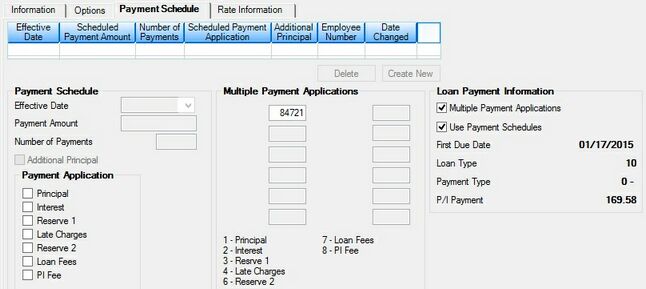
Loans > Account Information > Consumer Line-of-Credit Screen, Payment Schedule Tab
To learn more about how LOC loans function, see the Line-of-Credit Loan Information help page. The field groups on this tab are as follows:
Payment Application field group
Multiple Payment Applications field group