Navigation: Loans > Loan Screens > Account Information Screen Group > Consumer Line-of-Credit Screen > Payment Schedule tab >
Payment Schedule field group
Use this field group to view and edit payment schedule information for the customer line-of-credit (LOC) loan account (if the Use Payment Schedules field is marked).
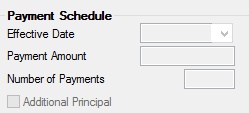
To learn more about how LOC loans function, see the Line-of-Credit Loan Information help page. The fields in this field group are as follows:
Field |
Description |
|
Mnemonic: P5EFDT |
Use this field to indicate the date the payment schedule being created will take effect. Depending on the loan frequency (monthly, weekly, bi-weekly, etc.), this date must land on a due date day. For example, if the loan is processed bi-weekly on every other Tuesday, the effective date must be a Tuesday on the week of the due date. |
|
Mnemonic: P5PICN |
Use this field to indicate the amount the customer is expected to pay on the payment schedule being created. This amount will be reflected in the P/I Payment field. |
|
Mnemonic: P5TERM |
Use this field to indicate the number of payments that the customer will be allowed to make on the payment schedule being created. |
|
Mnemonic: P5PNLY |
Use this field to indicate whether the customer has additional funds they want to include in recurring payments. Additional fund information is entered on the Loans > Account Information > Payment Information screen. |