Navigation: Loans > Loan Screens > Bankruptcy and Foreclosure Screen Group > Bankruptcy Screen > Attorneys and Trustee tab >
Bankruptcy Trustee field group
The mnemonics in this field group pertain to entering trustee name and contact information: BKPHON (phone), BKTRCT (city), BKTRST (state), BKTRUS (name), BKZIPC (zip)
Use this field to view, edit, or create contact information about bankruptcy trustees on the customer loan account. Only one trustee can be selected per account.
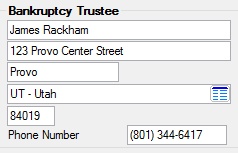
This information can also be set up on the Loans > Payee Information screen (if, for example, a trustee will be used multiple times by your institution). Payees set up on the Payee Information screen will only appear in the Attorneys and Trustees list view if their Payee Type is "Trustee." The other fields in the Financial Institution's Attorney Information field group will be populated with information from the trustee selected in the list view. That information can be moved into this field group (by clicking <Move To Trustee>) and will be available for editing.