Navigation: Loans > Loan Screens > Account Information Screen Group > Reserves Screen Group > Reserve Analysis Projections Screen >
Amount Fields From Analysis Run field group
This field group displays analysis information from the Loans > Account Information > Reserves > Reserve Analysis screen. The fields in this field group are not file maintainable and are for informational purposes only.
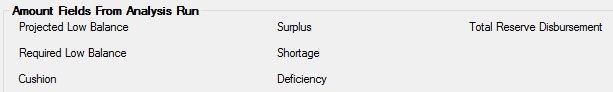
The fields in this field group are as follows:
Field |
Description |
|
Mnemonic: ADLWBL |
This is the lowest balance in the Projected Reserve Balance column in the Comparison list view. This value is used to calculate the Surplus or Shortage (see below). |
|
Mnemonic: ADLWB2 |
This is the lowest balance in the Comparison Required column in the Comparison list view. It is used to calculate the surplus or shortage: Required Low Balance - Projected Low Balance = Surplus or Shortage. |
|
Mnemonic: ADCSHA |
This is the reserve cushion on the customer loan account. |
|
Mnemonic: ADSURA |
This is the surplus calculated by the analysis. This amount will be refunded either by check or by lowering the reserve based on what option is selected on the Reserve Analysis screen. |
|
Mnemonic: ADSAGE |
This is the shortage calculated by the analysis. This amount will be collected from the customer based on what option is selected on the Reserve Analysis screen. |
|
Mnemonic: ADDEFY |
This is the actual amount the reserve balance is below zero. This amount will be collected from the customer based on what option is selected on the Reserve Analysis screen. |
|
Mnemonic: ADDSBT |
This is the total amount to be disbursed from the reserve during the year. It is calculated by totaling the Projected Payments From Reserve column in the Comparison list view. This amount divided by the payment frequency is the amount used in the Projected Payments To Reserve column in the list view. |