Navigation: Loans > Loan Screens > Cards and Promotions Screen > Promotions tab >
Use this tab to view and edit amortization information for the promotion selected in the Promotion list view on the customer loan account.
This tab functions identically to the Loans > Account Information > Amortizing Fees And Costs screen (minus the status of the Loan Information field group, which is present on that screen but not on this tab). See help for that screen to learn more about the function of this tab and amortization in general.
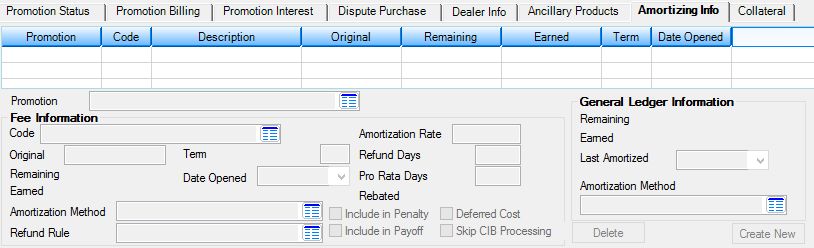
Loans > Cards and Promotions > Promotions > Amortizing Info Tab