Navigation: Loans > Loan Screens > Account Information Screen Group > Call Report Classifications Screen >
Adjusted Mortgage Loan field group
Use this field group to view and edit adjusted mortgage information about the selected customer loan account as it will be appear in Call Reports.
See the Loans > Account Information > ARM Information screen help for more information about adjusted mortgage loans.
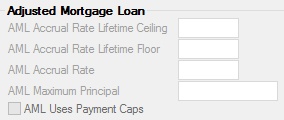
The fields in this field group are as follows:
Field |
Description |
AML Accrual Rate Lifetime Ceiling/Floor
Mnemonic: LNAMHI, LNAMLO |
Use these fields to indicate the maximum and minimum interest rates that are allowed on the loan during its lifetime. |
|
Mnemonic: LNAMRT |
Use this field to indicate the rate at which interest is accrued on the loan. |
|
Mnemonic: LNAMMX |
Use this field to indicate the maximum amount the Principal Balance can be increased due to deferred interest (negative amortization). At the time a payment method 7 loan is opened using a 680 tran code, the system will automatically enter 125% of the original loan amount in this field. This is a required field for all payment method 7 loans. If your institution does not allow the Principal Balance to increase, you must enter the original Principal Balance in this field. |
AML Uses Payment Caps
Mnemonic: LNPCAP |
Use this field to indicate whether a payment cap is placed on the loan. |