Navigation: Loans > Loan Screens > IRS Form 1099-C Screen >
Address/Loan Information field group
This field group displays address and basic loan information for the customer selected in the Borrower Information list view.
This information was set up when the loan was originated.
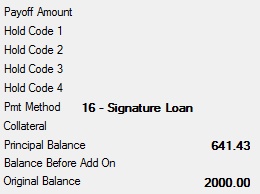
The address of the customer appears at the top of this field group. The fields in this field group are as follows:
Field |
Description |
||||||||||||
|
Mnemonic: LNCLAT |
This field displays the total paid-off principal balance. When the payoff tran code 580 is processed, the amount in the Principal Balance field is entered in this field, and the Principal Balance field goes to zero. If a reversal of a closed loan is processed, this field changes to zero. This transaction is identified in history as "Close A." |
||||||||||||
|
Mnemonic: LNHLD1-LNHLD4 |
These fields display any active hold codes on the customer loan account. Hold codes can be placed on an account through the Loans > Account Information > Account Detail screen. If hold codes 1 (Foreclosure Completed), 2 (Charge-Off), 3, 4 (Bankruptcy – Chapter 7, 11, or 12) or 5 (Bankruptcy – Chapter 13) are active on the loan, the Identifiable Event Code field will display "Bankruptcy (A)," and the information will be passed through to IRS GOLD (and to the IRS when those forms are transmitted by GOLDPoint Systems). |
||||||||||||
|
Mnemonic: LNPMTH |
This field displays is the payment method as of monthend for the customer loan account. Possible payment methods are:
|
||||||||||||
|
Mnemonic: LNCLDS |
This field displays a description of collateral used to secure the loan (if applicable). Collateral is set up on the Loans > Collateral Detail screen. |
||||||||||||
|
Mnemonic: LNPBAL |
This field displays the unpaid principal balance of the loan. It can only be entered, changed, or otherwise affected by teller transactions. |
||||||||||||
|
Mnemonic: LN78OP |
This field is only used with precomputed loans (payment method 3) and displays the original amount of the loan (minus unearned insurance and unearned interest). This field plus the original unearned interest (and any unearned dealer reserve and unearned insurance amounts) constitute the financed amount. |
||||||||||||
|
Mnemonic: LNOBAL |
This field displays the original amount of the loan. On loans with precomputed interest (payment method 3), this amount includes the loan principal plus add-on amounts. |