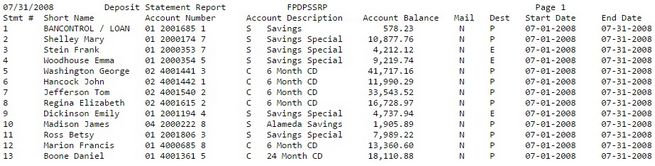Navigation: Deposit Reports > Deposit Reports - Alphabetical Order > Multiple Use Deposit Report (FPSDR145) >
The Deposit Statement Report will contain information about statements that were processed based on your institution’s statement frequencies. It processes daily and creates separate reports for imaged and non-imaged accounts.
Column Heading |
Description |
||||||
|---|---|---|---|---|---|---|---|
Household Number |
This is the CIS household number where the person the card was issued for resides. |
||||||
Stmt Nmbr |
This is the statement number from the CIS System that deposit statements have been combined under. This column is left blank for accounts that are not combined. |
||||||
Short Name |
This is the short name of the IRS owner of the account, taken from the CIS System (SHNAME). |
||||||
Account Number |
This is the office number (DMACTO), account number (DMACTA), and check digit (DMACTG) for the account. |
||||||
Account Description |
The first character of this field indicates what type of account this is in the CIS file.
The rest of the description is what is stored on the Household Account screen in the CIS System. This may be your product code description or a generic one, based on how your institution uses this field. |
||||||
Balance |
This is the current balance of the account from the Current Balance field (DMCRBL) on the Deposit Master Fields screen. |
||||||
This field indicates whether or not the statement will be mailed. The Mail Code (NAMAIL) is found on the Detailed Address Information Screen in the CIS System. If the Mail Code field equals 20 (will call - do not mail) or 30 (bad address - do not mail), an "N" will appear in this field. |
|||||||
Cycle Start |
This field indicates the starting date for the statement that was processed. It is found on the Deposit Additional Fields screen. The mnemonic is DMCYDT. |
||||||
Cycle |
This field indicates the statement cycle that is currently in the account. The Statement Cycle field (DMSCYS) is found on the Deposit Master Fields screen. |
||||||
Destination |
This field indicates where the statement was sent, whether e-mailed, paper, or both. If only paper, this column will be left blank. The field correlates with the E-Stmt Code field found on the Account Detail screen in the CIS System. A work order must be sent to get the setup done for this feature. |
This report only sorts in the order or the statement sort based on your institution’s option for sorting.