Navigation: Deposit Screens > Account Information Screen Group > Check Imaging Screen > Images tab >
Update Information field group
This field group displays information about the most recent changes made to the check image selected in the Check Image list view. These fields are not file maintainable.
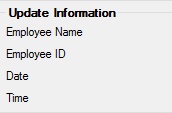
This field group contains the name (IIENAM) and employee ID (IIEMPX) of your institution's most recent employee to update the selected check image. It also contains the date and time of day when the update took place (IIUPDT/IIUPTM).