Navigation: Deposit Screens > Account Information Screen Group > Check Imaging Screen > Images tab >
Print/Download field group
Use this field group to indicate how check images should be printed. The number of check images per page, as well as whether to include front and back check images, can be specified using the fields here.
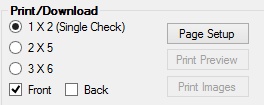
Clilck <Page Setup> to select print orientation (landscape or portrait), paper size, source printer, and margin properties.