Navigation: Deposit Screens > Definitions Screen Group > Transaction Options Screen > Transaction Override tab >
Transaction Override Detail field group
Use these fields to view and edit information about the system-defined transaction selected in the Transaction Override list view. When a transaction item is selected in the list view, the fields in this field group are populated with that transaction's information. Some of these fields will then be available for editing.
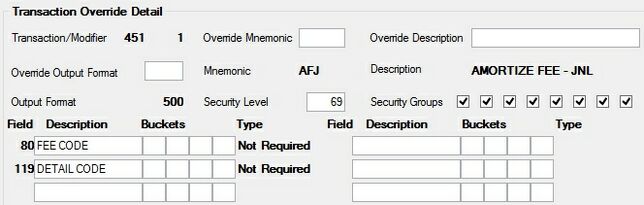
Only the transactions that are customized for your institution are shown on this screen.
The fields on this tab are as follows:
Field |
Description |
|||||||||||||||||||||||||||||||||||||||||||||||||||
|
Mnemonic: FPTOTCOD, FPTOTMOD |
This field displays the transaction code number and transaction modifier (if applicable) of the transaction selected in the Transaction Override list view. See below for more information.
|
|||||||||||||||||||||||||||||||||||||||||||||||||||
|
Mnemonic: FPTOTMNU |
Use this field to change the displayed mnemonic of the transaction selected in the Transaction Override list view. Entering a value in this field and clicking <Save Changes> will overwrite the mnemonic displayed for the transaction in the Mnemonic field. This mnemonic is printed on the account owner's receipt and also on the Electronic Teller Journal.
See Available Mnemonics for a list of available mnemonics to use in CIM GOLD. |
|||||||||||||||||||||||||||||||||||||||||||||||||||
|
Mnemonic: FPTOTDSC |
Use this field to change the displayed description of the transaction selected in the Transaction Override list view. Entering a value in this field and clicking <Save Changes> will overwrite the description displayed for the transaction in the Description field below. This description is printed on the account owner's statements and displays for the account on your institution's website. |
|||||||||||||||||||||||||||||||||||||||||||||||||||
|
Mnemonic: FPTOOFMT |
Use this field to change the displayed output format number of the transaction selected in the Transaction Override list view. Entering a value in this field and clicking <Save Changes> will overwrite the output format displayed for the transaction in the Output Format field below.
Output format numbers are specific to your institution and are used to determine what data is printed on transaction receipts. They need to be set up by GOLDPoint Systems before they can be used in this field. |
|||||||||||||||||||||||||||||||||||||||||||||||||||
|
Mnemonic: FPTOTCOD, FPTOTMOD |
This field contains the current mnemonic of the transaction selected in the Transaction Override list view. Use the Override Mnemonic field above to assign a new mnemonic to the transaction. See Available Mnemonics for a list of all available mnemonics and the transaction types they correspond to. |
|||||||||||||||||||||||||||||||||||||||||||||||||||
|
Mnemonic: FPTDTDSC |
This field contains the current description of the transaction selected in the Transaction Override list view. Use the Override Description field to assign a new description to the transaction. This description is printed on your customer’s statements and is shown on your institution's website for their accounts. |
|||||||||||||||||||||||||||||||||||||||||||||||||||
|
Mnemonic: FPTDOFMT |
This field contains the current output format number of the transaction selected in the Transaction Override list view. Use the Override Output Format field above to assign a new output format number to the transaction.
Output format numbers are specific to your institution and are used to determine what data is printed on transaction receipts. They need to be set up by GOLDPoint Systems before they can be used on this tab. |
|||||||||||||||||||||||||||||||||||||||||||||||||||
|
Mnemonic: FPTOSLVL |
Use this field to indicate the security level of the transaction selected in the Transaction Override list view. Possible values in this field are numbers 0-255, with 0 indicating that this feature is not used and 255 indicating the highest security level. In order to perform a transaction, the teller must have a Security Level equal to or greater than the Security Level of the transaction. Teller security levels are set up on the Deposits > Definitions > Teller Information screen.
See help for the Security Groups field below for more information about how this field is implemented for your institution. These fields also appear on the Teller Information screen. |
|||||||||||||||||||||||||||||||||||||||||||||||||||
|
Mnemonic: FPTOGRP1–8 |
This field consists of 8 checkboxes that each represent a security group. Transaction codes can be assigned to a security group based on your institution's preferences. The Security Level field above is used in conjunction with these checkboxes. These fields also appear on the Deposits > Definitions > Teller Information screen. See below for more information.
|
|||||||||||||||||||||||||||||||||||||||||||||||||||
|
Mnemonic: FPTDFLD# |
Use this field in conjunction with its corresponding Buckets and Type fields below to change the data in the fields on the teller data entry screen for the transaction selected in the Transaction Override list view. |
|||||||||||||||||||||||||||||||||||||||||||||||||||
|
Mnemonic: FPTOBK#1–4 |
Use this field in conjunction with its corresponding Field/Description (above) and Type (below) fields to change the data in the fields on the teller data entry screen for the transaction selected in the Transaction Override list view. See below for more information.
|
|||||||||||||||||||||||||||||||||||||||||||||||||||
|
Mnemonic: FPTOSTAT |
Use this field in conjunction with its corresponding Field/Description and Buckets fields (above) to change the data in the fields on the teller data entry screen for the transaction selected in the Transaction Override list view. See below for more information.
|