Navigation: Deposit Screens > Definitions Screen Group > Transaction Options Screen > Transaction Condition Overrides tab >
Condition Detail field group
Use the fields in the Condition Detail field group of the Transaction Condition Overrides tab to indicate what overrides your institution will require in the transaction condition selected in the Transaction Condition Overrides list view.
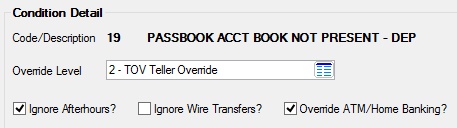
The fields in this field group are as follows:
Field |
Description |
|---|---|
The ID number and explanation of the selected transaction condition. Transaction condition Code/Descriptions are system-defined and cannot be changed. To learn more about these transaction conditions, see the Transaction Condition Override Definitions help page. |
|
Use this field to indicate the override level of the selected transaction condition. Possible selections in this field are:
0 - NOV No Override, No Message 1 - MOV Message Only (no override required) 2 - TOV Teller Override 3 - SOV Supervisor Override 4 - OOV Officer Override 5 - POV Override Prohibited
When new transaction conditions are programmed in CIM GOLD, they are automatically set up with Override Level 5. |
|
Use this field to indicate whether the selected transaction condition should be ignored during afterhours processing. If this field is not marked and a transaction on a customer account meets the criteria for the transaction condition, the transaction is rejected and appears in your institution's GOLD ExceptionManager file the next morning. |
|
Use this field to indicate whether the selected transaction condition should be ignored for EFT GOLD Wire Transfer transactions. If this field is not marked and a wire transfer from EFT GOLD on a customer account meets the criteria for the transaction condition, the transaction is rejected and will not be sent to the Federal Reserve Bank. |
|
Use this field to indicate whether the selected transaction condition should be ignored for ATM, GOLDPhone, or your institution's website transactions. If this field is not marked and a transaction on a customer account meets the criteria for the transaction condition, the transaction is rejected regardless of the set Override Level. |