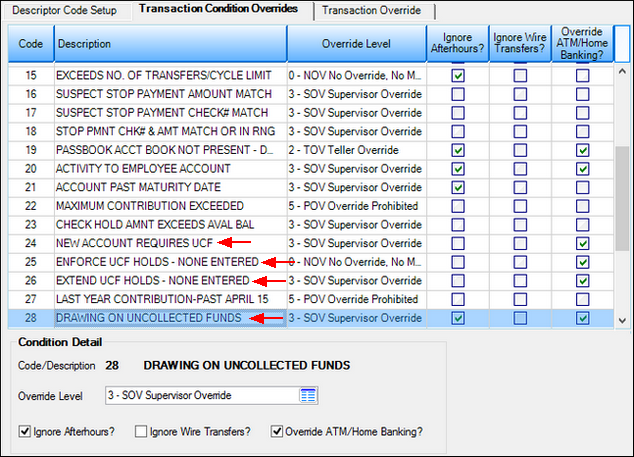Navigation: Deposit Screens > Account Information Screen Group > Funds Holds Screen > Transaction-Level Options >
Some of the account options described on the Transaction-Level Options help page have ties to transaction conditions or override warnings. Transaction conditions are institution-level options that are maintained by each institution. They are found on the Deposits > Definitions > Transaction Options screen. These conditions and warnings are explained further here.
Transaction Conditions
•* 24 - New account requires UCF - Tied to account option "New Account Holds."
•* 25 - Enforce UCF holds - None entered. Tied to account option "Enforce UCF holds."
•* 26 - Extend UCF holds - None entered. Tied to account option "Extend UCF holds."
• 28 - Drawing on UCF - A warning is displayed when a transaction is run that causes the use of uncollected funds to complete the transaction.
* Funds Holds must be entered as Local, Non-local, or Unspecified or as an institution-determined override defined to process transactions without amounts. This is necessary in order to process a transaction with the marked option on the account.