Navigation: Deposit Screens > Account Information Screen Group > Statement Fields Screen >
Statement Maintenance Fields field group
Use this field group to indicate particular information about the customer deposit account to be used in statement processing.
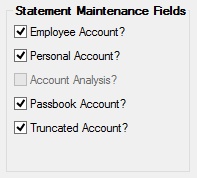
Fields in this field group are as follows:
Field |
Description |
|
Mnemonic: DMDEMP |
Use this field to indicate whether the customer account belongs to an employee of your institution.
This field does not update CIF or loan accounts tied to the customer name. These must be set manually by marking the Is Employee field on the Names tab.
If the account is a loan, CIF or loan accounts tied to the customer name will only be updated if either the Hold 1 or Hold 2 field is set to "69 - Officer/Director Loan" or "70 - Employee Loan" on the Loans > Misc Secured F/M Data > Action/Holds/Events tab. |
|
Mnemonic: DMPERS |
Use this field to indicate if the customer account is for personal rather than business use. This information is used on the Daily Regulation D Report (FPSDR011). |
|
Mnemonic: DMAANL |
Use this field to indicate whether the customer account uses account analysis. To learn more about account analysis, see help for the Deposits > Account Information > Commercial Account Analysis screen. In order to use Account Analysis, the account must be designated with Interest on the Deposits > Account Information > Account Information screen. |
|
Mnemonic: DMPSBK |
Use this field to indicate whether the customer account is a passbook account. A passbook account is a savings account that normally requires no minimum balance, no minimum term, no specified frequency of deposits, and no notice or penalty for withdrawals. |
|
Mnemonic: DMTRUN |
This feature is not currently used by GOLDPoint Systems. |