Navigation: Deposit Screens > Account Information Screen Group >
Use this screen to view and edit information that pertains to the customer account's statement processing.
To use the Image Fields field group, contact GOLDPoint Systems to designate a third-party check image processor and enable the necessary system features. GOLDPoint Systems must coordinate with your institution and image vendor to enable correct imaging. For a current list of vendors available for this service, see Ancillary Services in the Other section in DocsOnWeb. If GOLDPoint Systems processes your imaged statements (Institution Option OPTU FIMG), only Statement Cycle codes 102-131 can be used with imaged accounts. To learn more about imaged statements, see help for the Deposits > Account Information > Check Imaging screen.
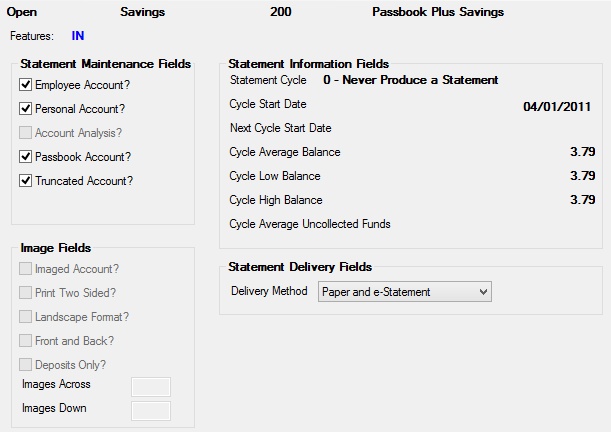
Deposits > Account Information > Statement Fields Screen
The field groups on this screen are as follows:
Statement Maintenance Fields field group
Statement Information Fields field group
Statement Delivery Fields field group
|
Record Identification: The fields on this screen are stored in the FPDM record (Deposit Master). You can run reports for this record through GOLDMiner or GOLDWriter. See FPDM in the Mnemonic Dictionary for a list of all available fields in this record. Also see field descriptions in this help manual for mnemonics to include in reports. |
|---|
In order to use this screen, your institution must:
•Subscribe to it on the Security > Subscribe To Mini-Applications screen.
•Set up employees and/or profiles with either Inquire (read-only) or Maintain (edit) security for it on the CIM GOLD tab of the Security > Setup screen.
•Set up the desired field level security in the FPDM record on the Field Level Security screen/tab. |