Navigation: Deposit Screens > Account Information Screen Group > Statement Fields Screen >
Statement Delivery Fields field group
This field group contains a single field: Delivery Method. Use this field to indicate how statements for the customer deposit account should be delivered. Possible selections in this field include "e-statement" (the statement is delivered to the primary email address on the account), "Paper Statement" (the statement is delivered via U.S. Mail), or "Paper and e-Statement" (both delivery methods are used).
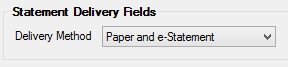
See the E-Statement Reference Guide for more information about e-statements. Your institution can view customer e-statements from the Contact tab of the Loans > Marketing and Collections screen, however, your institution must first be set up to do so by your GOLDPoint Systems account specialist.