Navigation: Deposit Screens > Definitions Screen Group > Hold Code Definitions Screen >
Options field group
On the System Defined tab, these fields contain the set options of the selected system-defined hold/action code.
On the User Defined tab, use these fields to set options for the hold/action code being created/edited.
Once set up on this screen, hold/action codes can be applied to a customer account on the Deposits > Account Information > Restrictions & Warnings screen.
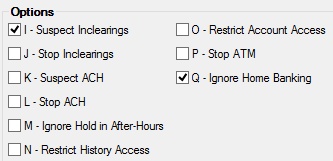
The fields in this field group are as follows:
Field |
Description |
|
Mnemonic: HCX80B |
If this field is marked, all inclearing transactions on customer accounts with the hold/action code will be posted in GOLD ExceptionManager (GEM). This option and option J are mutually exclusive. |
|
Mnemonic: HCX40B |
If this field is marked, all inclearing transactions on customer accounts with the hold/action code will be rejected in GEM. This option and option I are mutually exclusive. |
|
Mnemonic: HCX20B |
If this field is marked, all ACH transactions on customer accounts with the hold/action code will be posted in GEM. This option and option L are mutually exclusive. |
|
Mnemonic: HCX10B |
If this field is marked, all ACH transactions on customer accounts with the hold/action code will be rejected in GEM. This option and option K are mutually exclusive. |
M - Ignore Hold in After-Hours
Mnemonic: HCX08B |
If this field is marked, any afterhours transaction that is not Inclearing, ACH, or ATM on customer accounts with the hold/action code will not be affected by the hold/action code.
File maintenance transactions do not test hold/action codes in the afterhours, and Hold Code 13 is the only hold/action code that affects interest posting or service charges in the afterhours. |
|
Mnemonic: HCX04B |
If this field is marked, the display of history information will not be allowed on customer accounts with the hold/action code.
If restricting account access is the main purpose of the hold/action code, all fields in the Exceptions field group should be marked. |
|
Mnemonic: HCX02B |
If this field is marked, the display of account information will not be allowed on customer accounts with the hold/action code.
If restricting account access is the main purpose of the hold/action code, all fields in the Exceptions field group should be marked. |
|
Mnemonic: HCX01B |
If this field is marked, ATM transactions, authorizations on customer accounts with the hold/action code will be rejected and stopped. |
|
Mnemonic: HCX80C |
If this field is marked, GOLDPhone and Internet transactions will not be affected by the the hold/action code. |