Navigation: Deposit Screens > Definitions Screen Group > Hold Code Definitions Screen >
Exceptions field group
On the System Defined tab, these fields contain the set exceptions of the selected system-defined hold/action code selected in the list view. On the User Defined tab, use these fields to set exceptions for the hold/action code being created/edited.
Exceptions allow your institution to designate transaction types that will be allowed on the customer account even if the requirements for a hold/action code are met. Once set up on this screen, hold/action codes can be applied to a customer account on the Deposits > Account Information > Restrictions & Warnings screen.
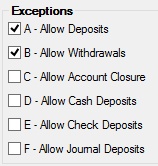
The fields in this field group are as follows:
Field |
Description |
|
Mnemonic: HCX80A |
If this field is marked, the hold/action code will not affect deposit transactions. This exception allows all three deposit transaction types (cash, check, and journal) in one transaction and is mutually exclusive with Exceptions D, E, and F. |
|
Mnemonic: HCX40A |
If this field is marked, the hold/action code will not affect withdrawal transactions. |
|
Mnemonic: HCX20A |
If this field is marked, the hold/action code will not affect closure transactions. |
|
Mnemonic: HCX10A |
If this field is marked, the hold/action code will not affect cash deposit transactions. |
|
Mnemonic: HCX08A |
If this field is marked, the hold/action code will not affect check deposit transactions. |
|
Mnemonic: HCX04A |
If this field is marked, the hold/action code will not affect journal deposit transactions. |