Navigation: Deposit Screens > Account Information Screen Group > Restrictions & Warnings Screen >
Use this tab to view and edit information about monetary holds that have been placed on the customer deposit account.
Holds entered on this tab are considered unavailable funds and are used to calculate the Available Balance field on the Deposits > Account Information > Account Information screen (by subtracting the Total field on this tab from the Current Balance field on that screen).
Monetary holds can added to the customer account from this tab. They can also be added by processing teller transaction 1830 (Add Monetary Hold), using Institution Option MHEA (place monetary holds on E-ACH batches), or processing ATM or debit card authorizations that are sent through online ATM vendors.
There are no system-defined monetary holds, and no setup of user-defined monetary hold codes.
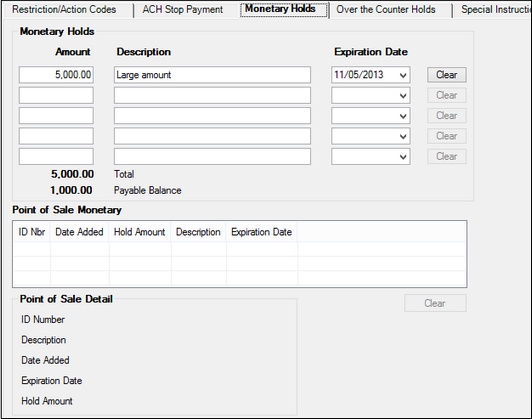
Deposits > Account Information > Restrictions & Warnings Screen, Monetary Holds Tab
The field groups on this tab are as follows: