Navigation: Deposit Screens > Account Information Screen Group > Restrictions & Warnings Screen > Monetary Holds tab >
Point of Sale field groups
If Institution Option PMAH (use point-of-sale match and hold system) is enabled for your institution, the Point of Sale Monetary list view contains monetary hold information for the Online ATM/Debit Processing Point-of-Sale Match and Hold system on the customer deposit account. When a hold item is selected in the list view, the information for that item appears in the Point of Sale Detail field group below.
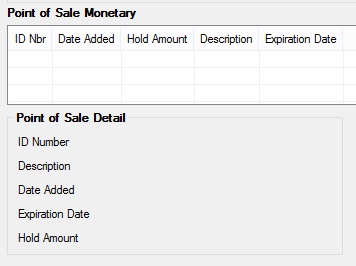
Click on any column header to organize the list view by that column's information type.
The fields in the Point of Sale Detail field group (which match the information displayed in the Point of Sale Monetary list view) are as follows:
Field |
Description |
|
Mnemonic: IDNBR |
The number used to identify each monetary hold entry. It is also used to match hold records when debit transactions are processed. |
|
Mnemonic: MHDESC |
The ATM address or merchant name where the monetary hold entry was made. |
|
Mnemonic: N/A |
The date the monetary hold entry was added to the customer account. |
|
Mnemonic: N/A |
The date the monetary hold entry will expire. Monetary holds will automatically be dropped when the actual debit posts to the customer account (if the ID Number of the debit and the hold matches).
Institution option (UDLY - Delay hold expirations) is available to delay the expiration of these holds until the morning of the expiration date. If not set, holds will expire on the processing day before the expiration date. |
|
Mnemonic: MHHAMT |
The amount of the monetary hold. |