Navigation: Deposit Screens > Account Information Screen Group > Check Imaging Screen > Images tab >
Image Retrieval Progress field group
This field group displays information about the number of check images selected in the Check Image list view. The progress bar indicates the status of either a download (see help for the Image Download Options field group) or printing (see help for the Print/Download field group) process.
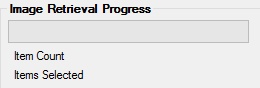
The Item Count field contains the total number of check images being printed once <Print Preview> has been clicked.
The Items Selected field contains the total number of check images selected in the Check Image list view.