Navigation: Deposit Screens > Account Information Screen Group > Check Imaging Screen > Images tab >
Image Download Options field group
The options in this field group are used in connection with downloading check images from your institution's GOLDPoint Systems database to the user computer.
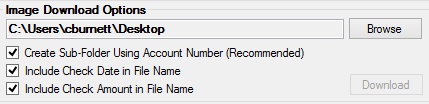
To download check images from your institution's GOLDPoint Systems database, complete the following steps:
1.Select one or more check images in the Check Image list view.
2.In the Print/Download field group, mark the appropriate fields to indicate whether check front and/or back images will be included in the download.
3.Click the <Browse> button to select the location on the user computer where the downloaded images will be saved.
4.Use the fields in this field group to indicate any necessary download options:
Field |
Description |
If this field is marked, a new sub-folder with the customer account number as its folder name will be created to store the downloaded check image(s). This will ensure that downloaded files will automatically sort by customer account number. |
|
Use this field to indicate whether the check date will be included in the file name. |
|
Use this field to indicate whether the check amount will be included in the file name. |
5.Click the <Download> button to initiate the download process. When the download process is complete, a message box will appear displaying whether or not the download was successful.
The system will always create a unique file name for downloaded check images. If a duplicate item is downloaded, its file name will include a numeral to set it apart.
Regardless of what is entered in the fields on this field group, the downloaded file name structure will always include the check number and either FR (indicating a check front image) or BK (indicating a check back image).