Navigation: Deposit Screens > Account Information Screen Group > Check Imaging Screen > Link Exceptions tab >
Conditional History list view
This list view on the Link Exceptions tab displays unlinked deposit history items. This list view is populated once a system search is initiated by clicking <Get History> in the Conditional History Read Parameters (Optional) field group.
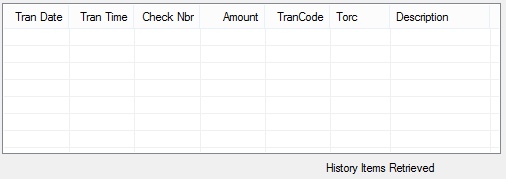
The columns of this list view are:
Tran Date |
This column displays the effective date of the transaction. |
Tran Time |
This column displays the time of day the transaction was generated. |
Check Nbr |
This column displays the transaction check number. If this field is blank, the check is a deposit slip or a check without a check number. |
Amount |
This column displays the amount of the transaction. |
TranCode |
This column displays the history transaction code. Transaction codes are explained on the Transaction Code List. |
Torc |
This column displays the history transaction origination (TORC) code. TORC codes are explained on the Transaction Origination Code List. |
Description |
This column contains a brief description of the history item. |
Click on any of the 7 column headers at the top of this list view to organize the list view by that column's information type. The History Items Retrieved field displays how many history items were found in the system search.