Navigation: Deposit Screens > Account Information Screen Group > Check Imaging Screen > Link Exceptions tab >
Conditional History Read Parameters (Optional) field group
Use this field group to set criteria for the deposit history items that appear in the Conditional History list view when <Get History> is clicked (the system performs a search for unlinked history items). The process of linking check images and deposit history items is explained in greater detail on the Link Exceptions tab help page.
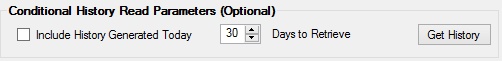
Use the Include History Generated Today field to indicate whether the present day should be included in the system search. Use the Days to Retrieve field to indicate how far in the past the system should search for deposit history items.
When <Get History> is clicked, the search results will appear in the Conditional History list view.