Navigation: Deposit Screens > Account Information Screen Group > Restrictions & Warnings Screen >
Use this tab to view and edit stop payment records on checks for the customer deposit account. Check stop payment records are used to prevent a designated check or series of checks from being processed.
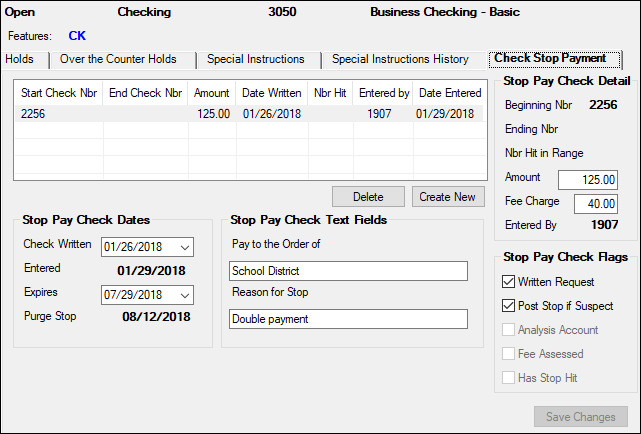
Deposits > Account Information > Restrictions & Warnings Screen, Check Stop Payment Tab
Stop Pay Check Detail field group
Stop Pay Check Dates field group
Stop Pay Check Text Fields field group