Navigation: Deposit Screens > Account Information Screen Group > Restrictions & Warnings Screen > Check Stop Payment tab >
Stop Pay Check Dates field group
Use this field group to view and edit existing check stop payment record information (by clicking on the record item in the Check Stop Payment list view) or to enter new record information (when <Create New> is clicked) for the customer deposit account.
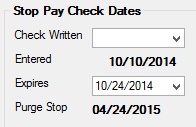
The fields in this field group are as follows:
Field |
Description |
|
Mnemonic: DTDTCK |
Use this field to indicate the date the check was written, if the check stop record is for a single check. |
|
Mnemonic: DTDTSP |
This field displays the date the check stop record was created on the customer account. |
|
Mnemonic: DTSPEX |
Use this field to indicate the date the check stop record will expire on the customer account. This must be a future date. |
|
Mnemonic: DTSPRG |
This field displays the date the check stop record will be deleted from the system. This date will automatically set to 14 days after the indicated Expires date. |